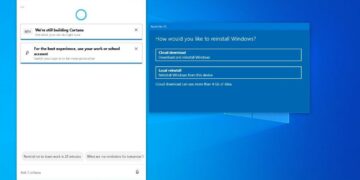Introduction
YouTube is the largest video and live-streaming platform in the world; many people spend much of their time browsing this website, enjoying their favorite channels and content creators without any restriction, that’s why many people have ventured to try their luck on YouTube without having the necessary knowledge.
That’s why we bring this guide so you can start on YouTube doing live streams and start generating a lot of content as well as being able to generate income with these streams.
Steps to become a Live Streamer
1. – Create your Youtube account; at the time of your creation, you must have an idea of the name of your channel.
2. – Customize and edit your profile and channel to suit your style.
3. – Enter Youtube Studio which will be placed in your profile.
4. – Select the “Live Broadcast” option that will be visible in the upper right, on the camera icon.
5. – Enter all the data of the live broadcast, before starting to transmit Youtube will ask some data such as the title, privacy or the time the stream will be made, there will be more options in a tab where you can add descriptions, the category, the equipment you use to record, restrictions and paid advertisements.
6. – Verify that the data is correct at all times, Youtube will always show you a preview before starting the live stream, so you can correct any errors that occur.
7. – Start broadcasting live.
With this, you have already started to transmit your ideas live, but this is not all you have to do to be successful, there are still some steps to start building your place in Youtube, which you should keep in mind before and after creating your Youtube channel and make live streams.
What to do with your content
The most important thing for a streamer is to have an attractive content for those who frequent the site, the live streams of video games, entertainment, opinions or talks are those that attract a good amount of public, you can also bring your skills and talents that you want to transmit live.
You should take into consideration the quality of the content you bring, besides having a good charisma and interaction with your audience will give you positive results when spreading your live broadcast in your social networks.
The recording equipment
This is the most important thing for those who start in Youtube, it is not only to start doing live shows and everything will be done by magic, it is required that the technical equipment such as CPU, camera, microphone, and programs are the most updated or of good quality.
-The video equipment should be of a quality higher than 480p or 720p with 30fps, as this will help the quality of the stream to be good enough for them to see you in the best possible clarity and sharpness.
-Your recording area should be free of outside noise and outsiders who might interrupt the transmission, and it should be well lit or have artificial light that allows you to see clearly without dazzling the camera.
-The CPU must be updated and mounted to be able to support the load that will be rendering, recording, and uploading the live stream to the platform if we deal with good quality recording equipment.
-Use a microphone with a filter to reduce the amount of noise it can pick up so that when you speak everyone can understand you loud and clear.
-When using external recording programs make sure they are adequate, many times placing programs that seem useful, will make the transmissions more cumbersome so you must have programs that help this work.
With all these steps and requirements completed, you can start making your live streams and upload them to the platform without any problems, always keep in mind that you must promote yourself in all social networks and interact with your audience, this will allow more people to know you and give you a place on Youtube, so you can opt to have your lives have paid to advertise and have an income for what you are doing.
How to create and program a broadcasting system from your cell phone
If you also want to be able to record from outside your home without the need of so many computers, Youtube gives you the option to do it remotely through your cell phone or tablet without any problem, just follow the steps that we will give you below to start transmitting without problems.
1. -On your mobile phone or tablet, open the YouTube app.
2. -In the “Main” tab, press the Recorder symbol, located in the center of the top bar.
3. – In the upper right corner, you shall press “Live Broadcast”.
NOTE: If this is the first time you are broadcasting from a mobile device, your channel may not meet the updated eligibility requirements (see REQUIREMENTS for more related information) for live streaming, but you can still stream with your webcam or broadcast software.
4. -Please note that the process of enabling live transmissions can take up to 24 hours. Once enabled, you can transmit immediately.
5. -Follow the instructions to create a live broadcast.
6. -If you wish to program it to transmit later, press “More options” and in the “calendar” option you can select the date and time you wish to transmit.
7. -In the “More options” option, “Show more” you can configure the live chat options, age restrictions, payment options, and much more.
8. -If you want to broadcast the screen from your phone, press “Create Channel”, then “Screen Sharing” and “Live Broadcast”.
9. -When you finish the live broadcast, press “Finish”. A file must then be created on your channel. You can then set up your privacy or delete it.
REQUIREMENTS
To broadcast live on mobile devices:
-Have a minimum of 1,000 subscribers. Once you have them, you may have to wait to be able to make live transmissions from mobile devices.
-Not having received any restrictions to broadcast live in the last 90 days on your channel.
-Check your channel.
Conclusion
By following all these steps you will be able to record live from anything that you think might interest your audience, as well as always keeping them with varied and alternative content.
It is your turn to think about it and decide whether you want to stream in here or not, subscribers are waiting for you.